Flash-share is an android app which enables a user transfer/receive files amazingly fast.
Back in the days, before the release of android devices, the fastest method of mobile file transfer was the Bluetooth. Compered to the infrared (I believe some of you can relate), the Bluetooth was considered a very fast method of file transfer.
Some of you might be wondering ''Where can I find the Flash-share download link?" or "how do I download Flash-share (F.S) for my android device?". The answer to this is "There isn't anywhere you can get this app". This is because the application is no more (ie. it's not supported by android devices anymore), but there is an app which works exactly like Flash-share does and its called Xender (F.S's best alternative).
Flash-share supports the transfer of files such as videos, photos, documents, apk etc.
Not so long ago, Apple devices did not support the use of Flash-share and this is because of their copyright laws. But now, you can download this app on your Apple or blackberry device. In fact, you can also transfer files on your phone to your PC using this App.
After a few years, F.S was nowhere to be found. Nobody knows why, but many experts think the F.S company was bought by Xender. How possible is that? Well, I agree with the experts because whenever an app company sees that they have a stronger competition and their starting to loose, they make an offer to their competitor to buy the company. This is the wisest thing to do because if better to sell your company than go bankrupt and loose a lot why trying to stay in market.
The answer is NO. Xender is 40 times faster than Bluetooth in terms of file transfer speed. Though we can't say Flash-share is better than Bluetooth in every aspects and this is because transferring small size files on Bluetooth is actually faster compered to Xender. Why is this so? Do you know that setting-up Bluetooth for file transfer is faster and easier than setting up Flash-share. Though I know some of you might disagree (you have all the right in the world to do so), I decided to compere the steps below.
Do you wish to download flash-share on your device?
For android users, you can get this app from google play store or apkure. The total size of the application is 17 MB.
If you wish to download the app from apkpure, you will have to install the apk file yourself unlike google play store that installs the app automatically after downloading the necessary files.
Do you know you can also send the Flash-share application to your mobile phone through Bluetooth?
If you don't have enough data to download Flash-share, all you have to do is find someone who has the app installed on his device. Open the app and click on share. You will be given two option which are;
Back in the days, before the release of android devices, the fastest method of mobile file transfer was the Bluetooth. Compered to the infrared (I believe some of you can relate), the Bluetooth was considered a very fast method of file transfer.
Some of you might be wondering ''Where can I find the Flash-share download link?" or "how do I download Flash-share (F.S) for my android device?". The answer to this is "There isn't anywhere you can get this app". This is because the application is no more (ie. it's not supported by android devices anymore), but there is an app which works exactly like Flash-share does and its called Xender (F.S's best alternative).
What is Flash-share?
This is an android app which enable users to send and receive files with their mobile phones to and from other android devices. File transfer with this app is extremely fast when compered to other methods such as Bluetooth, infrared etc. This is because it makes use of the WiFi and Hotspot facility of the device.Flash-share supports the transfer of files such as videos, photos, documents, apk etc.
Not so long ago, Apple devices did not support the use of Flash-share and this is because of their copyright laws. But now, you can download this app on your Apple or blackberry device. In fact, you can also transfer files on your phone to your PC using this App.
Is Xender and Flash-share two different software's?
When android phones were first released, F.S was the most common file transfer software. As time passed by, Xender was introduced into the market and it grew so fast that they took Flash-share out of business and Xender became the king of mobile file transfer.After a few years, F.S was nowhere to be found. Nobody knows why, but many experts think the F.S company was bought by Xender. How possible is that? Well, I agree with the experts because whenever an app company sees that they have a stronger competition and their starting to loose, they make an offer to their competitor to buy the company. This is the wisest thing to do because if better to sell your company than go bankrupt and loose a lot why trying to stay in market.
Is Bluetooth better than Xender (Flash-share) in terms of file transfer speed?
Simple steps followed when setting up Bluetooth for file transfer:
- "On" your device Bluetooth
- Pair with the other Bluetooth device
- Send/receive file
Simple steps followed when setting up Flash-share for file transfer:
- Open the app
- Click on create or join network
- Sometimes, a verification is needed whereby you are required to scan the QR-code displayed on the other device using your phone camera.
- Search for the file and send.
Sites to find Xender/Flash-share download links
For android users, you can get this app from google play store or apkure. The total size of the application is 17 MB.
If you wish to download the app from apkpure, you will have to install the apk file yourself unlike google play store that installs the app automatically after downloading the necessary files.
Do you know you can also send the Flash-share application to your mobile phone through Bluetooth?
If you don't have enough data to download Flash-share, all you have to do is find someone who has the app installed on his device. Open the app and click on share. You will be given two option which are;
- Send via Bluetooth
- Send via Hotspot
The first option is easier than the second because all you have to do is pair both devices and Xender will be sent to the other phone automatically.
How to Transfer files from your Phone to PC using Xender
The wireless transfer of large data from mobile phones to PC's was made possible by Xender. Though not all versions of Xender have this functionality, I will suggest you get the latest version of flash-share and download it. You can also get it from your friends who have updated their's. Assuming you have an older version of Xender and you transferred or received a file from another device that has an updated version of it, your phone will automatically receive the newer version from the other device and ask for your permission to install the updated version received earlier.
After updating the version of your app to a more latest one, kindly follow the steps below;
- Open Flash-share and swipe right.
- A side navigation column shows up and on it, you will see a navigation item titled "connect to PC".
- The third step is to "on" you mobile hotspot and connect to it with your PC.
- After connecting to your mobile hotspot, Open your pc browser and visit "web.xender.com"
- While the age is loading, a popup appears on your phone's screen. Just click on "Accept" to proceed with the file transfer.
- Lastly, locate your files and start the transfer.
Read Also:
Do I need an Internet connection to use Flash-share?
Xender or Flash-share is a free offline tool and does not require any internet connection.
In the course of file transfer with Flash-share, two parties are involved which are the sender and the receiver.
The sender is the device sending the file while the receiver is the receiving device. The Hotspot of the sender is automatically turned on by Flash-share and the WiFi of the receiver is turned on automatically so as to enable both devices connect to each-other.
As the sender, you are advised to switch off your data because is the receiver connects, he/she is able to use your data on their device.
Nowadays, if I try receiving files from other devices into mine, the app keeps saying "Transfer failed". Even after freeing some space, I still get the-same error. Is it just me, or are some of you facing the-same problem?
Conclusion:
After reading this blog-post, I hope you learned one or two things about this app and I was able to answer your question on Flash-share download procedures for android devices.Nowadays, if I try receiving files from other devices into mine, the app keeps saying "Transfer failed". Even after freeing some space, I still get the-same error. Is it just me, or are some of you facing the-same problem?



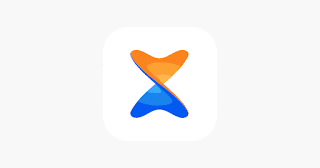






Follow Us
Were this world an endless plain, and by sailing eastward we could for ever reach new distances